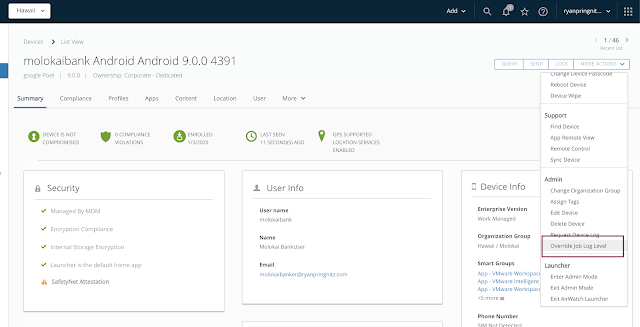Capturing and creating configurations with Workspace ONE UEM API's

API's in Workspace ONE UEM continue to be a popular topic when working with clients. API's allow you to integrate other products and services; while also giving you the flexibility to build your own toolsets if needed. Treating enterprise configurations as source code is one challenge I have been working on lately, and in this blog post we will look at creating Android profiles with the appropriate configuration with Workspace ONE UEM API's. HTTP Verb Workspace ONE UEM API Endpoint GET /profiles/{profileId} POST /profiles/platforms/android/create The table above lists the HTTP verb and API endpoints being used in this example. If you have a development, user acceptance testing and production environment; you could capture the configuration used in development. Then post the configuration to the API endpoint in UAT and production. This should reduce mistakes when committing your changes, and allow you to store your con...